There's a few different ways you can do this, here's what I use.
Follow the steps below to resize images if you would like to send some for me to post in our gallery. OR you can hand me the pix on a CD whatever works best.
Go to download.com and type in Arles (its a free program to resize pix)
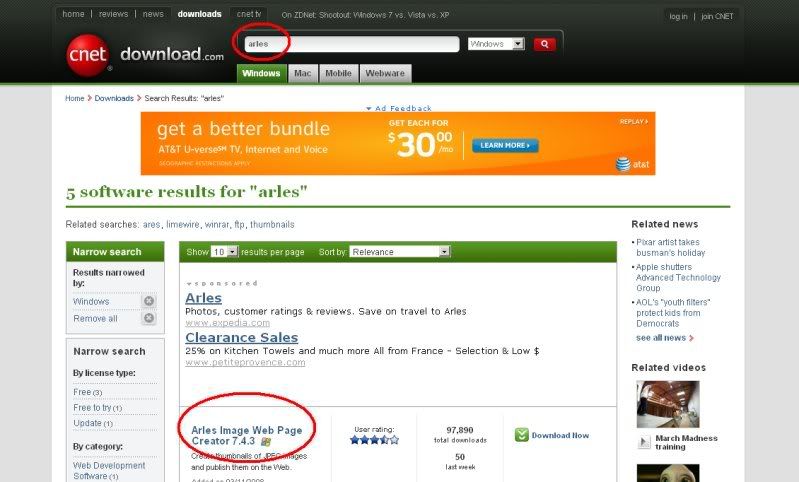
Download it on to your computer and install it. Once installed open the program and select I agree
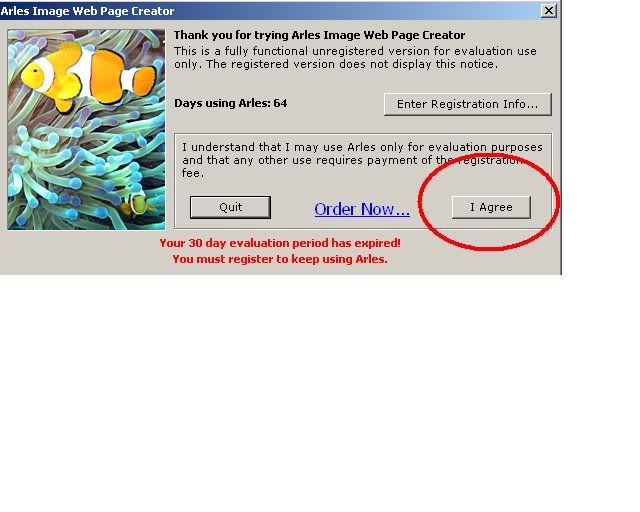
Click on the button shown below
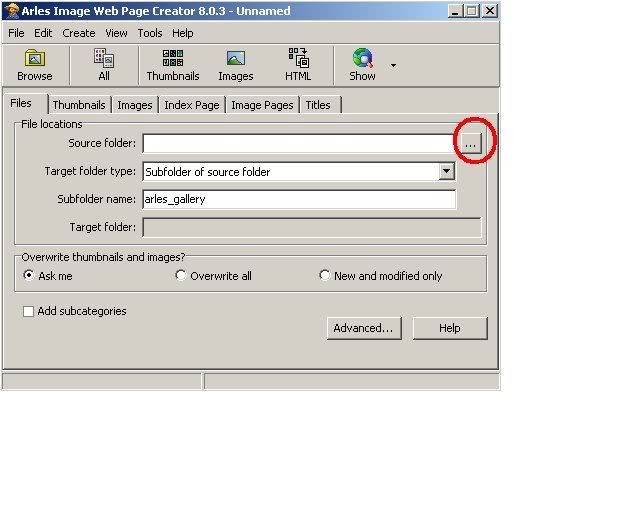
Select the folder that contains the pictures you want to resize and select OK
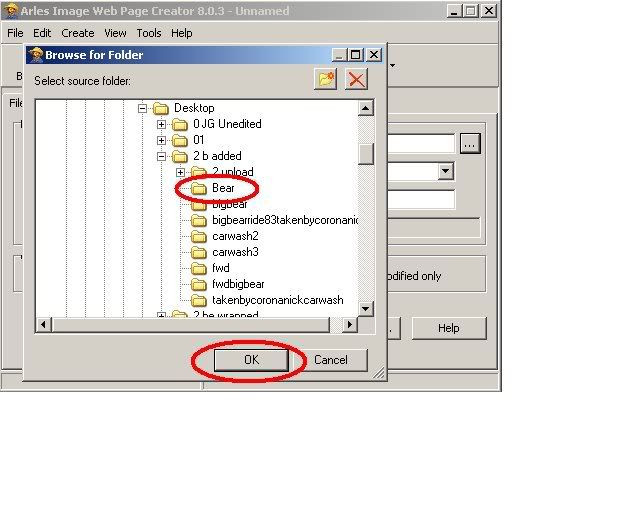
Select Images
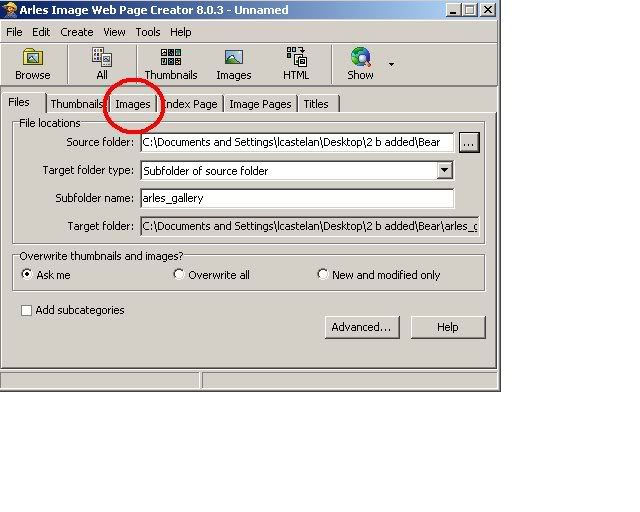
Make sure the resize box is checked and type in 640x480. Then select the Images button up top
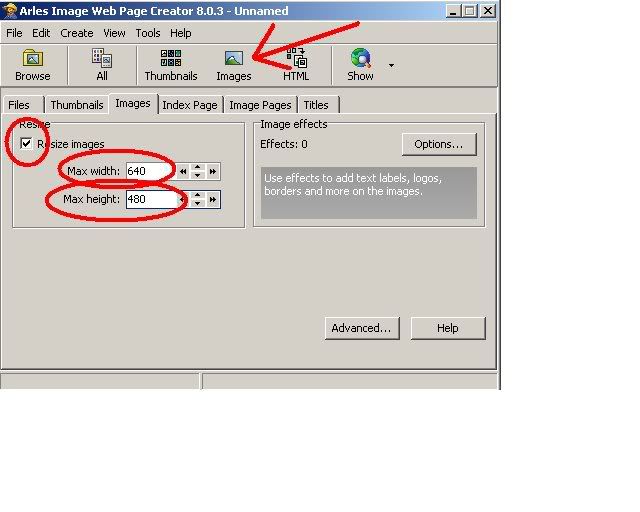
Click OK
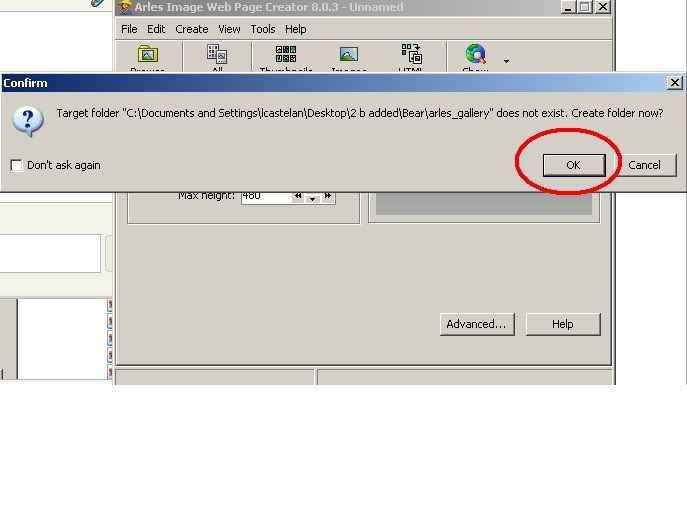
Select NO so it doesn't override your actual files. And the resizing will begin
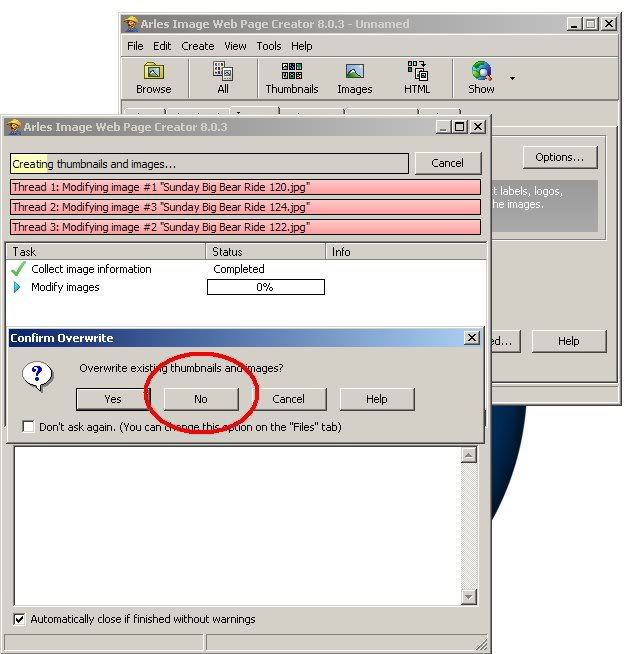
Once it is finished go to the folder that contains your pictures and click on it
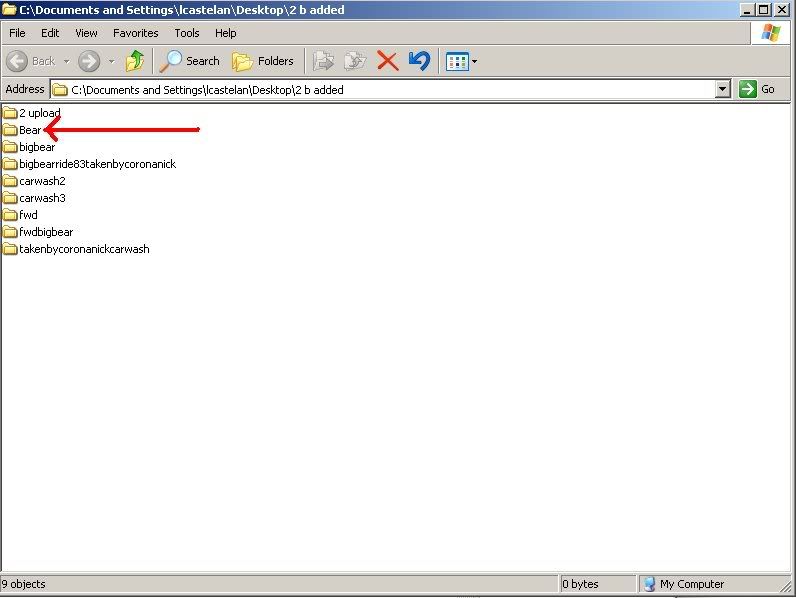
Notice there is a new folder inside of it named arles images. Double click on it
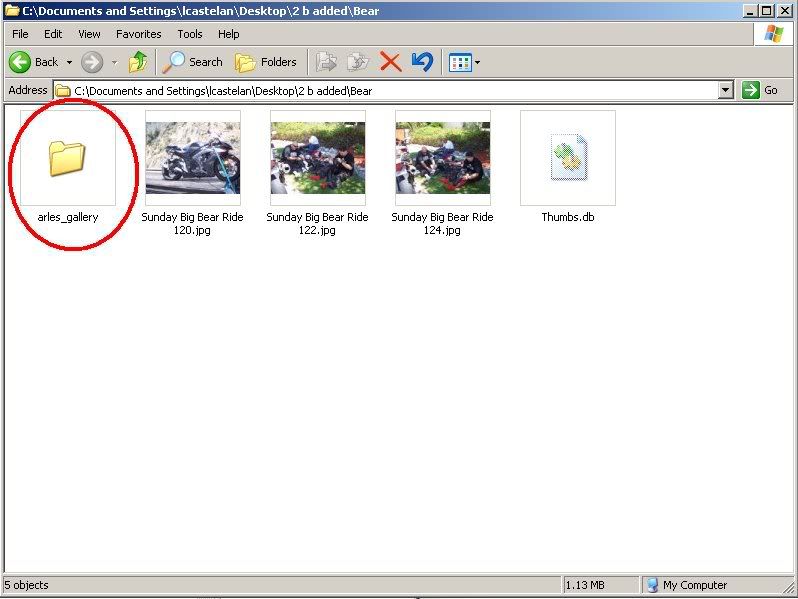
Inside of it you will find another folder name images. Double click on it and inside you will find all of your resized images
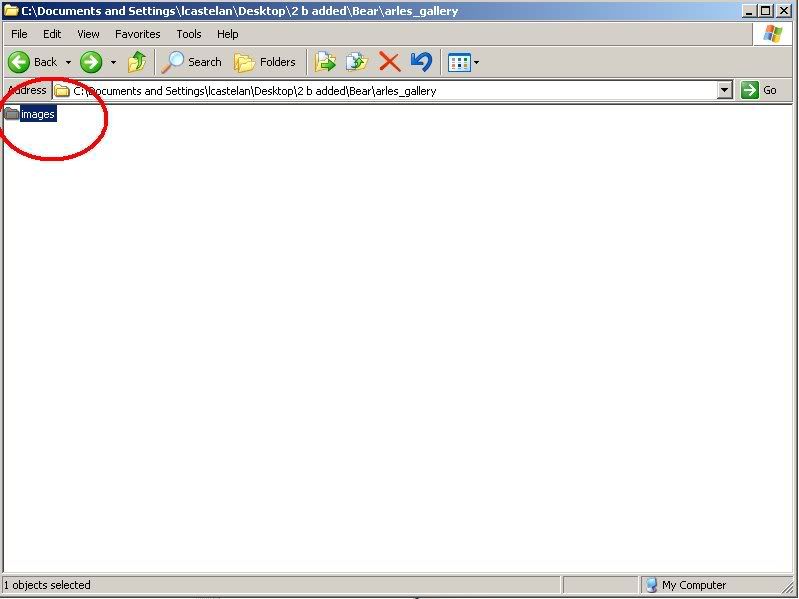
Now to compress and Email
Right click on the "arles images" folder. Noticed I renamed it. And select add to "folder name will show here"
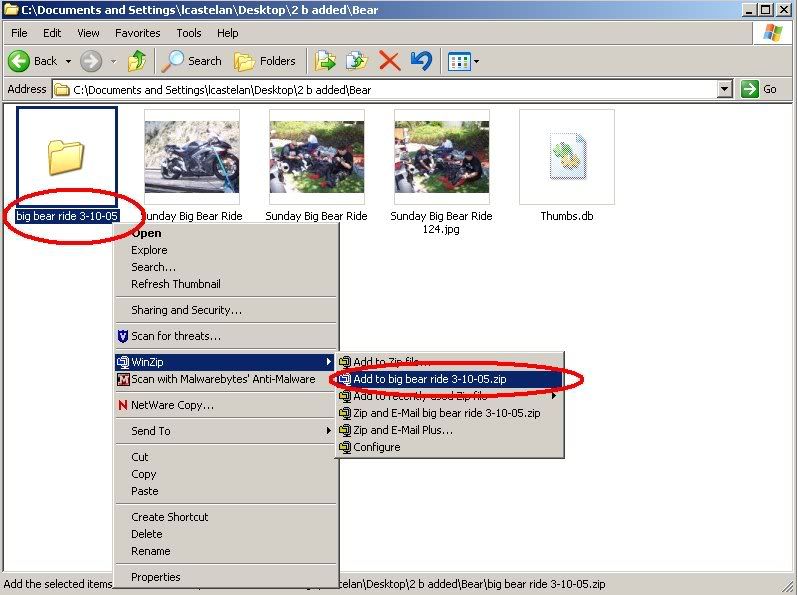
Once you do that it will create a new zip file. That folder will contain the resized images. Now just open your email and attach it. You should be able to send quite a few images at this size but if you have excessive pictures you can say break them into batches of 50 or whatever works
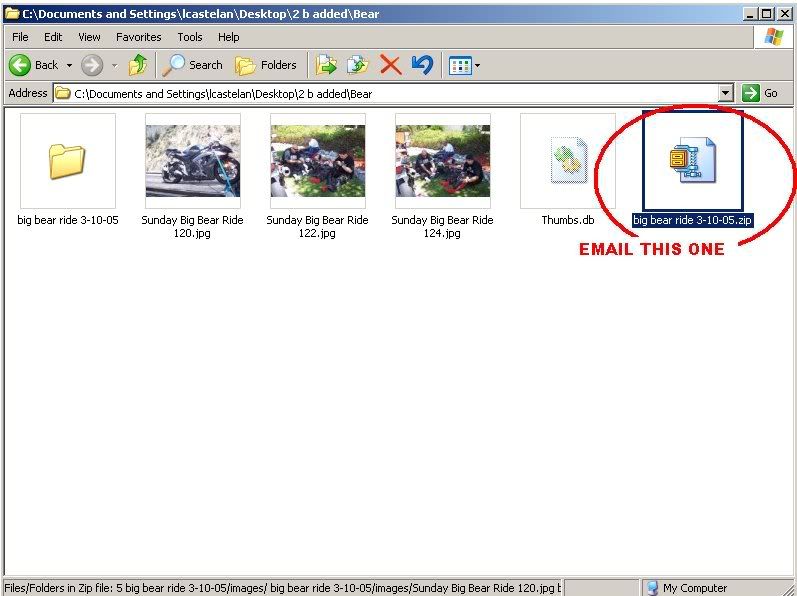
When emailing me the pictures make sure you add somewhere in the email the name and date of the event. If you are sending multiple events please seperate them by folders.
Sent to pictures@mayhemla.com
MAKE THIS A STICKY